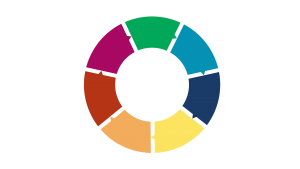Essential internal pages for your website are an about page, a contact page, and pages that clearly express your services and products.
Now that you have a compelling home page, your customer will likely want to learn more. By adding an About, Contact, and Service/Product page to your head link bar you can answer some of your customer’s questions before they even ask. And the best part is, that you’ve done most of the hard work by drawing on content from your homepage.
1. ‘About Us’ From Core Values to Team Members, Customers Want to Know More
An ‘About Us’ page gives you the opportunity to expand on and develop your core message/brand promise. Your origin story is a simple and effective way to build trust and like-ability while showing your passion for delivering a solution to your visitor.
A few key elements are:
- Photos and bios of your company leaders: show off your hardworking staff, their industry experience lends credibility to your company.
- Highlight company values that are relevant to the consumer: It’s as easy as underscoring efficient communication or high-quality sourced materials.
- Brand Culture: Your brand’s personality can add value to your customer’s dollar… such as by highlighting a sponsored community event.
2. ‘Contact Us’ Guide the Visitor to You
While your contact information should be front and center (or rather top and bottom) on your home page, an additional ‘Contact Us’ page invites your site user to reach out and become more familiar with the best way to get an answer to their questions.
Be sure to include:
- Your business name, address, phone number, and email address should be at the top of the page.
- If you have a physical address, include a street-view image of your building, driving directions, hours of operation, and a map.
- If you don’t have a physical address consider a P.O. Box, but be certain to denote that it is only a mailing address.
- Businesses without a physical address should embed a contact form where the customer can reach out directly via email, or set up a consultation.
- Have all social media linked (Twitter, LinkedIn, Facebook, Instagram, Tiktok, Yelp)
3. ‘Services and Products’ How the Customer Can Expect You to Problem Solve
After teasing out the benefits of your product or service on your homepage, the site visitor will be inclined to learn more. Your interior Service/Product page can expand on those solutions and the process by which they are procured and obtained.
This page should:
- Highlight what makes you unique or specifically equipped to help your customer.
- You can include testimonials of your services or an image of a completed project.
- Be sure to include a Call to Action such as a link to download an ebook or schedule a consultation to further develop their customer journey.
- This is also an opportunity to use your key phrases and terms, signaling to search engines that your website should serve as an answer to customer research.
Your Interior Pages Further the Customer Journey
When a customer lands on your website, they are beginning their journey in the ‘Know, Like, and Trust’ process. By building out your interior pages you have the opportunity to answer questions before they ask, highlight how your business can solve their problem, and potentially capture valuable information in a Call to Action. If you have ideas, but don’t know how to execute them, sign up for a free consultation with GreatBiz Media.